Most law students know they can use the library to ask research questions, reserve study rooms, or check out study aids; but that is just the tip of the iceberg of services that the law library provides. Read on as GSU law library’s wonderful circulation supervisor, Tim Zdencanovic, walks you through some functions of the law library that might be unfamiliar to you.
On any normal day after class, you and a friend can come get a study room and go over your readings and assignments. Oh, hey, while you’re here, don’t forget to pick up your Kenny G album, your Sarah Maas book, and your Mystery science theater box set. To make a long story short, the law library has a lot to offer.
You can check out puzzles, book stands, monitors, flashcards, calculators, chargers and lap desks. You have full access to every GSU library in-person or through online requests. This means you can check out vinyl records from the main university library or request a movie from the Clarkston campus. You can check out a book from GSU’s Dunwoody branch and return it here at the Law Library. Pushing past Georgia State, you can request a book from ANY University System of Georgia library. Simply by searching the USG system, the libraries of every public university in Georgia—from Savannah to Dahlonega—are yours to browse and check out material. And you’re not just limited to Georgia; You can request an interlibrary loan (our library getting a book for you from another library) from anywhere in the world! We send books to Thailand and get books from Germany. The world is your library.
Your GSU student ID allows you access to Kanopy, a free video streaming service that has movies like Everything, Everywhere All at Once and Past Lives, as well as K-Dramas, BBC series, and documentaries. Your student ID will also allow you to get a library card from the Fulton County Library System, which has a convenient location directly across the street from the College of Law: the historic Atlanta Central Library. Being a student at GSU opens you up to the whole world of the public library system; Fulton County can probably get you House of the Dragon faster than we can.

The library is a lot of things: a collection of books; study rooms; and a place to meet people. But more than that, the College of Law Library is one thread in a web of information and resources that stretch from here around the world. Please make use of it!




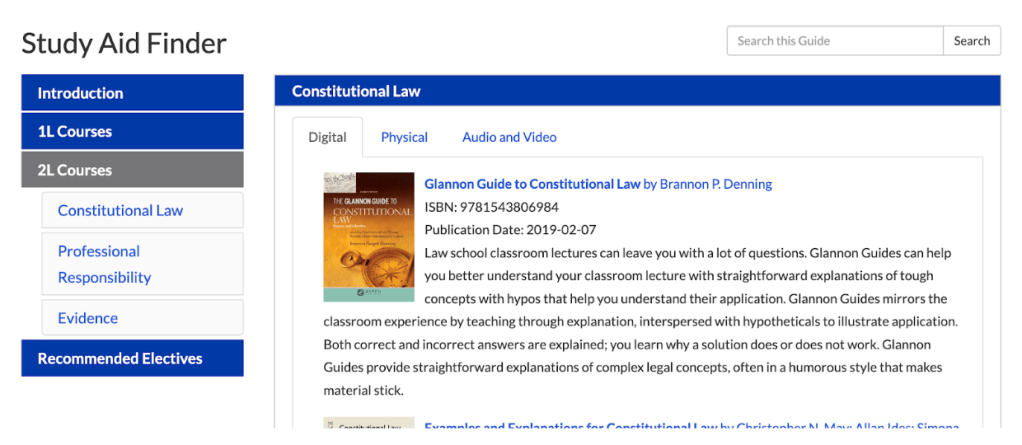








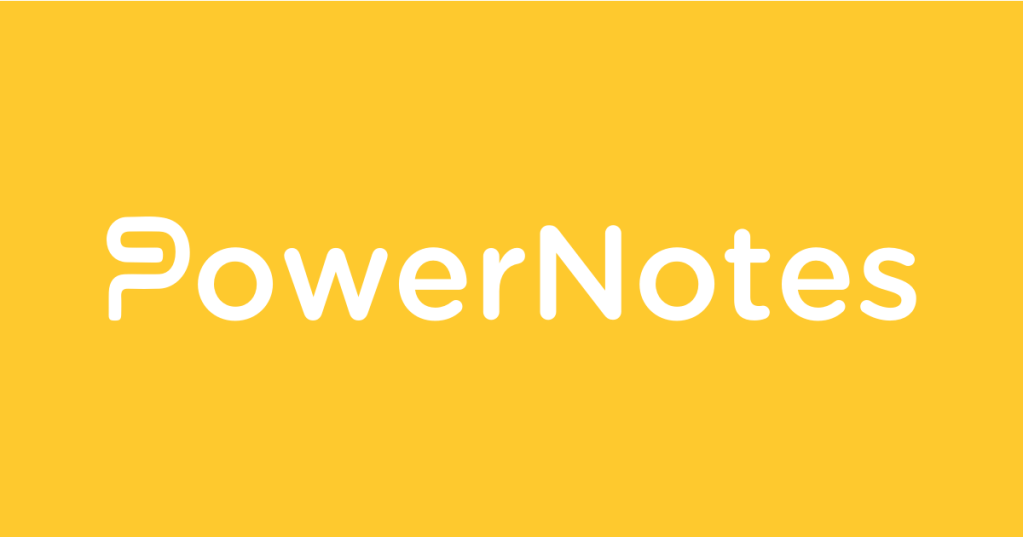



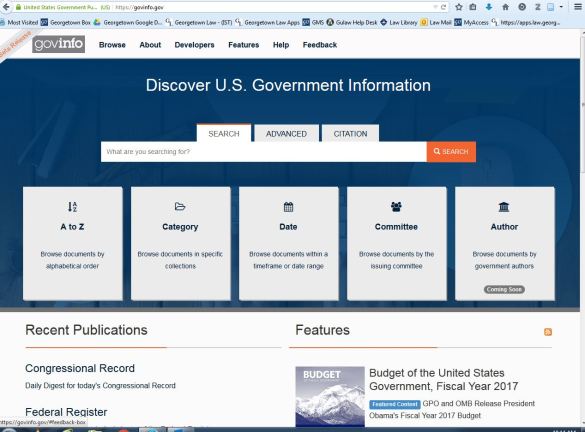
You must be logged in to post a comment.